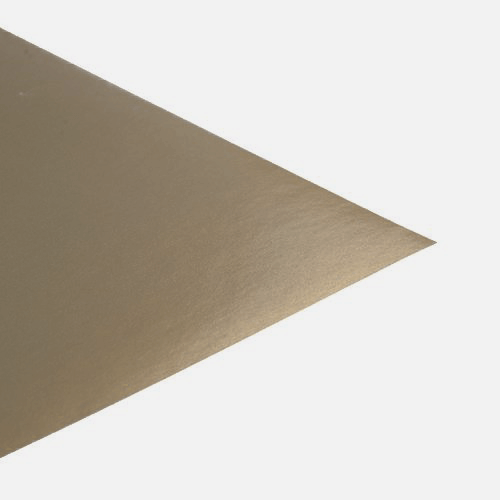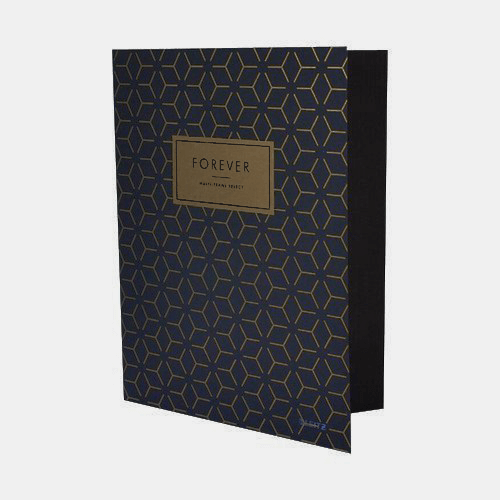New in
- Forever Laser Dark A3 - transfer paper
PRODUCT DESCRIPTION
Multi-Trans Bronze paper for making prints in bronze color on hard surfaces, e.g. ceramics (full color cups), metal, wood, etc. A laser printer is required for printing with Multi Trans paper.
CHARACTERISTIC
- versatile application
- fast and cheap production
- high quality effects
- is suitable for laser printers
- without cutting and picking
TECHNICAL DATA
- Format: A3
- Quantity: 1 sheet
TECHNOLOGY
PRINTOUT
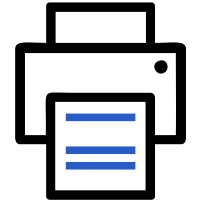
in mirror image
TEMPERATURA
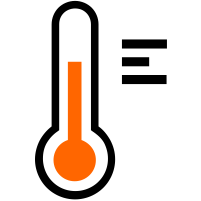
160°C / 320°F
CZAS
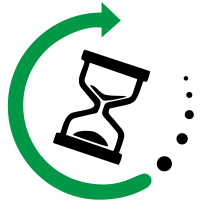
180 sec.
DOCISK
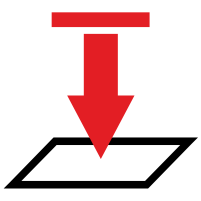
HARD
Instructions for preparing the print on the mug:
- Preheat the cup press before use.
- Line up and affix the printed image to the cup with thermal tape .
- Put the cup in the press.
- Clamp the press using the correct settings.
- The mug press timer should not start until the mug has reached the set temperature.
- Cool the cup by immersing it in cold water. Make sure the transfer medium is soft before tearing it off.
- NOTE: The mug is very hot at this point. Be careful when handling the cup.
Brand
Symbol
EU-FOR-MTBA3
Ask a question
Write your opinion