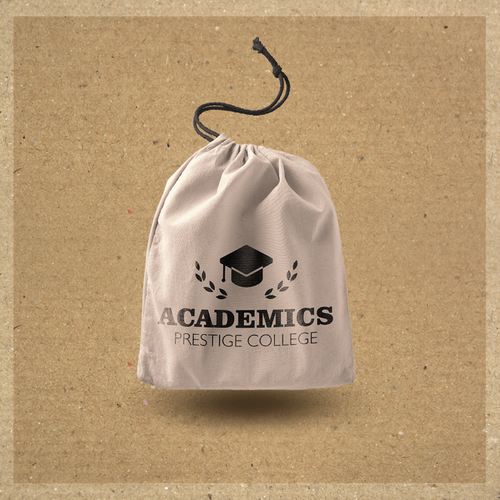- Forever Flex-Soft (No-Cut) A-foil A4 Black
PRODUCT DESCRIPTION
Flex-Soft (No-Cut) A-foil for single-color black prints. The foil allows you to make prints of complex shapes without the need to cut the foil on a plotter and manually select unnecessary fragments of foil. Application film for almost all types of fabrics (cotton, mixed fabrics, polyester, nylon, etc.) and hard surfaces (wood, paper). It comes in standard, metallic and neon colors.
CHARACTERISTIC
- No cutting or picking
- Fine details and difficult graphics
- Huge time saver
- Unbelievable design possibilities
TECHNICAL DATA
- Format: A4
- Quantity: 1 sheet
TECHNOLOGY
PRINTOUT
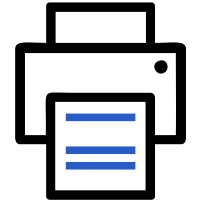
in mirror image
TEMPERATURA
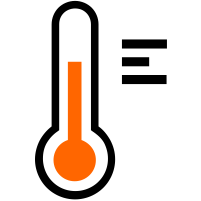
130 - 145°C (266 - 293°F)
CZAS
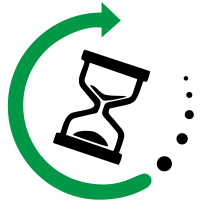
120 sec. + 30 sec. + 30 sec.
DOCISK
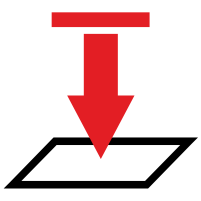
HARD
To print using Flex-Soft (No-Cut) foil, you need a low-temperature laser / LED printer, e.g. OKI and Laser Dark paper / B-paper / to transfer onto textiles.
Instructions for printing with Flex-Soft (No-Cut) foil on a cotton T-shirt:
- On the mat side of the Flex-Soft (No-Cut) foil, print the design on a low-temperature laser / LED printer:
- black and white printer - 100% black
- color printer - 400% black / 100% C + 100% M + 100% Y + 100% K /
- color printer with white toner 300% black / 100% C + 100% M + 100% Y /
- Preheat the press to the temperature of 145ºC for the application of foil in standard colors and 135ºC for the application of foil in metallic and neon colors.
- Put clean heat-resistant paper on the table top to avoid staining.
- Cut about 0.5 - 1 cm of the edge of the Flex-Soft (No-Cut) foil so that its surface is smaller than the Laser Dark / B-paper /.
- Place the Flex-Soft (No-Cut) film with the printed side facing up on a worktop covered with heat-resistant paper. Put paper on the foil Laser Dark / B-paper / - printed side Mountain. Cover the whole with heat-resistant paper.
- Transfer the layer from the Laser Dark / B-paper / to the toner areas on the Flex-Soft (No-Cut) film with the following settings:
- 145º C for application of foil in standard colors
- 135º C for application of foil in metallic and neon colors
- 90 seconds for A4
- 120 seconds for A3 format
- After the specified time has elapsed, open the press and immediately wipe the entire surface with a soft cloth to improve the adhesion of the toner glue.
- While hot, gently and smoothly remove the shipping paper from the Laser Dark Paper. The paper should be pulled parallel to the surface of the worktop.
- Cut about 0.5 - 1 cm of the edge of the Flex-Soft (No-Cut) foil to avoid staining the T-shirt with residual glue.
- Iron on the T-shirt to be printed on.
- Place the Flex-Soft (No-Cut) foil on the T-shirt with the transport layer facing up. Cover the whole with heat-resistant paper.
- Transfer at 135 - 155ºC and 30 seconds.
- After opening the press, wait for the T-shirt with foil to cool down completely.
- When the jersey is cold, remove the transport foil layer parallel to the worktop.
- Print can be glossy or matt finished with Finishing Paper Glossy Finish or Matt Finish in the press at 135 - 155 ° C and 30 seconds.
Brand
Symbol
EU-FOR-FSA4BLA
Ask a question
Write your opinion